General: Currencies
PUQcloud Panel
Order Now | Download | FAQ
The "Currencies" section under General in the PUQ Cloud Panel provides a comprehensive interface for managing currency settings used across the system. This section allows administrators to configure, edit, and manage multiple currencies efficiently. Below is a detailed explanation of the interface and its functionalities as seen in the provided screenshot.
Overview of the Currencies Table
The main table displays all available currencies with the following columns:
- Code: The ISO 4217 currency code (e.g., USD for US Dollar, EUR for Euro) used as a unique identifier for each currency.
- Prefix: The symbol or text that appears before the currency amount (e.g., $ for USD, € for EUR).
- Suffix: Optional text or symbols displayed after the currency amount.
- Default: Indicates the system's primary currency. Only one currency can be marked as default at a time. The default currency is highlighted with a green checkmark, while others show a red cross.
- Format: Displays the numerical formatting style for currency values (e.g., "1,234.56" or "1.234,56"). This ensures clarity for different regional preferences.
- Base Conversion Rate: The conversion rate relative to the default currency. For example, if USD is the default currency and the rate for EUR is 0.9, then 1 EUR equals 0.9 USD.
- Actions: Provides options to Edit or Delete a currency. Editing allows administrators to update any field, while deleting removes the currency from the system.
Functionalities
The "Currencies" section supports the following key functionalities:
- Adding a New Currency:
- Administrators can add a new currency by clicking the "+ Create" button in the top-right corner.
- This opens a form where all required fields, including Code, Prefix, Suffix, Format, and Base Conversion Rate, can be specified.
- Editing Existing Currencies:
- Clicking the yellow "Edit" button allows administrators to modify any attribute of a currency. This is particularly useful for updating conversion rates or changing format styles.
- The editing form contains the following fields:
- Code: The ISO 4217 code for the currency.
- Prefix: Symbol or text displayed before the currency value.
- Suffix: Text or symbols displayed after the currency value.
- Exchange Rate: The conversion rate relative to the default currency.
- Format: Choose the numerical format for currency values (e.g., "1,234.56").
- Default: Checkbox to set the currency as the default.
- Deleting Currencies:
- The red "Delete" button permanently removes a currency from the system. This action is irreversible and should be performed with caution.
- Setting the Default Currency:
- Administrators can designate a currency as the default by editing it and enabling the "Default" option. This currency will be used as the base for all conversion calculations.
Key Details
The "Currencies" section is designed to handle multiple use cases, including:
- Multi-Currency Support: Enable businesses to operate in different regions by offering localized pricing.
- Custom Formatting: Adapt currency displays to match user expectations based on locale and regional standards.
- Efficient Management: Streamline the process of maintaining up-to-date exchange rates and ensuring accurate financial records.
Conclusion
The "Currencies" section in the PUQ Cloud Panel provides a robust and user-friendly interface for managing financial settings. Its ability to support multiple currencies, coupled with flexible formatting options and seamless integration, makes it an essential tool for businesses operating in global markets. By leveraging this section, administrators can ensure consistent and accurate currency handling across the system.

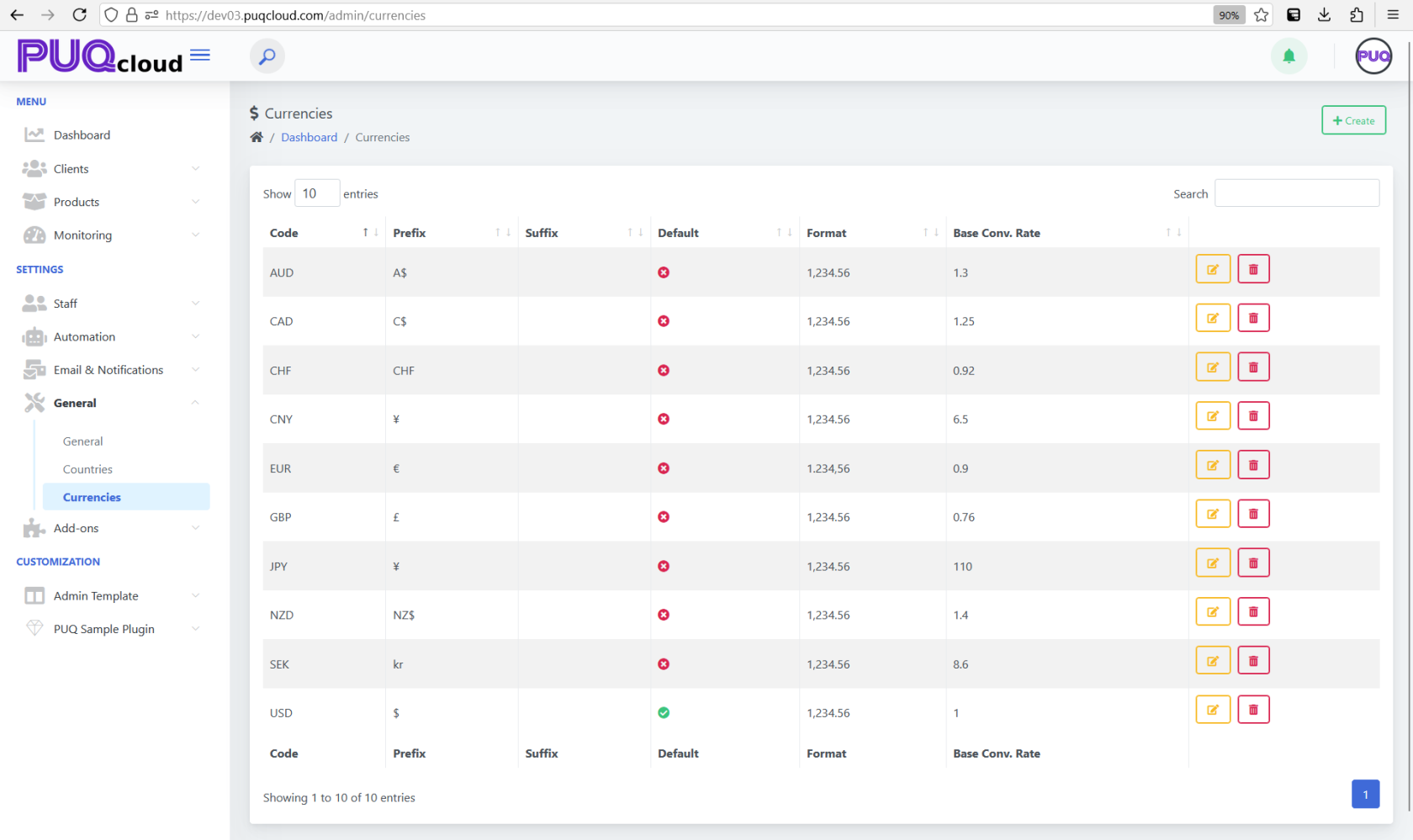
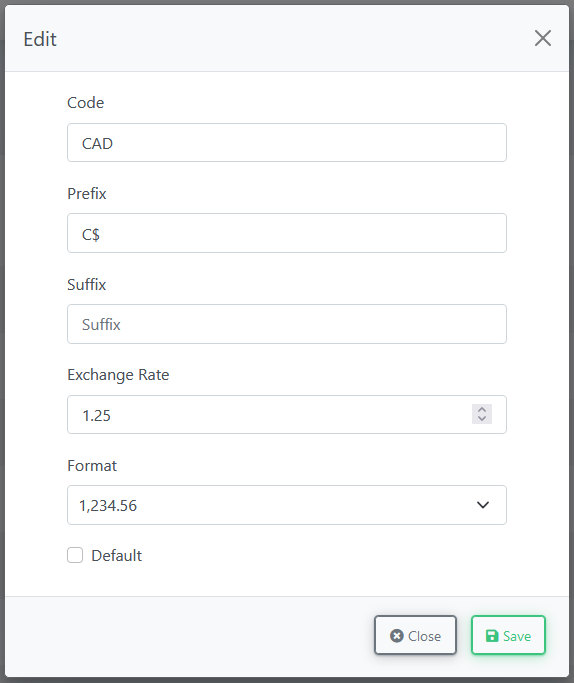
No Comments