Email & Notifications: Notification Senders Overview
PUQcloud Panel
Order Now | Download | FAQ
The Notification Senders section, located under Email & Notifications > Notification Senders, allows administrators to manage and configure modules responsible for sending notifications within the PUQ Cloud Panel. This section is a central hub for integrating, managing, and customizing notification delivery mechanisms. Each sender is tied to a specific module, providing flexibility and scalability in how notifications are handled.
Overview of the Notification Senders Page
The main page displays a list of available notification senders. Each entry includes the following attributes:
- Name: The name of the notification sender, providing an easily recognizable identifier for its function.
- Module: The specific module associated with the sender. For instance, modules such as PUQ Bell or PUQ PHPmail handle different notification delivery mechanisms.
- Description: A brief explanation, often set to "Created by system" for default senders.
The interface provides controls for managing senders:
- Edit: Opens the configuration page for the selected sender, allowing modifications.
- Delete: Removes the sender from the system, ensuring outdated or unused configurations do not clutter the interface.
Adding and Configuring Senders
By clicking the Create button, administrators can add new senders. The process involves selecting an appropriate module and providing necessary details based on the sender’s functionality. These configurations are tailored to the module’s capabilities, ensuring seamless integration with the system’s notification requirements.
Editing Notification Senders
Clicking the Edit button for a specific sender opens its configuration page. This page is dynamically generated by the associated module and may include various fields and settings depending on the sender’s purpose. Examples of configurations that might appear include:
- Email Settings: SMTP details, sender address, and authentication credentials for email-based notification modules.
- API Keys: Required for senders integrating with external services such as Twilio, Slack, or other third-party platforms.
- Custom Fields: Specific to the module, such as templates, message formats, or delivery rules.
The flexibility of these configurations ensures that each sender can be optimized to meet organizational requirements without affecting others.
Technical Details
The notification senders in PUQ Cloud Panel are modular by design. Each sender represents an independent module that integrates into the system’s notification framework. These modules handle the following core tasks:
- Message Formatting: Crafting notification messages in the required format, whether it is plain text, HTML, or a structured template.
- Delivery Mechanism: Handling the technical aspects of sending notifications, such as interacting with mail servers, pushing notifications to user devices, or sending API requests to external services.
- Error Handling: Logging failures and retrying delivery where necessary, ensuring reliable communication.
Integration with Notification Modules
Notification senders rely on the underlying modules to define their behavior. Each module implements the logic for its specific notification channel. Examples include:
- PUQ Bell: Handles internal system notifications, such as user alerts or task reminders, displayed within the PUQ Cloud Panel interface.
- PUQ PHPmail: A lightweight module for sending notifications via PHP’s mail function, suitable for basic email setups.
- Third-Party Integrations: Modules like Twilio or SendGrid extend functionality to external platforms, enabling SMS, push notifications, or advanced email services.
Usage and Best Practices
To maximize the effectiveness of the Notification Senders feature, consider the following best practices:
- Keep Configurations Up-to-Date: Regularly review and update sender settings to reflect changes in organizational needs or external service providers.
- Monitor Performance: Use system logs and dashboards to track delivery success rates and address issues promptly.
- Leverage Modular Flexibility: Enable or disable senders based on current requirements, ensuring only active channels consume system resources.
Conclusion
The Notification Senders section in PUQ Cloud Panel provides a robust framework for managing communication channels within the system. By leveraging modular integration, administrators can ensure that notifications are delivered effectively, tailored to specific needs, and aligned with organizational goals. The flexibility to configure, edit, and expand notification senders empowers organizations to maintain a streamlined and responsive communication strategy.

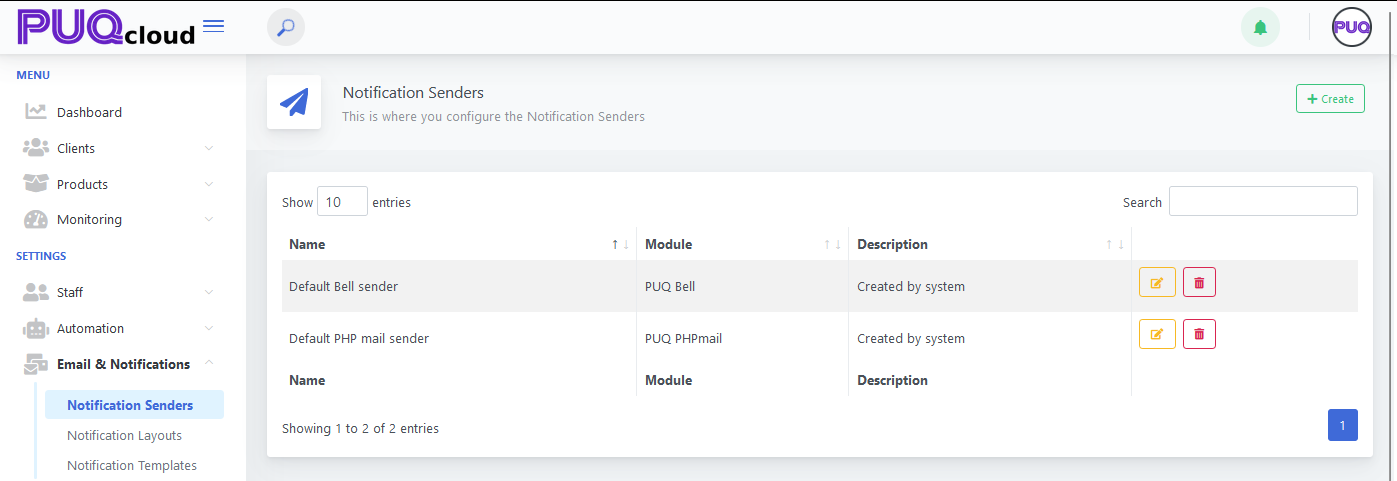
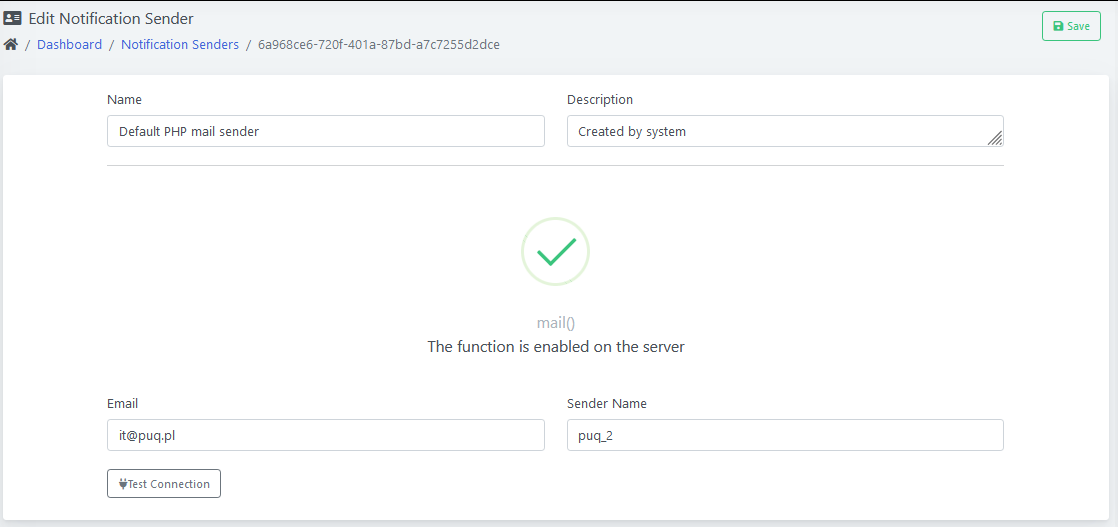
No Comments