Add server (HestiaCP)
HestiaCP module WHMCS
Order now | Download | FAQ
Add a new server to the system WHMCS.
System Settings->Servers->Add New Server- Enter the correct Name and Hostname and IP Addres
- In the Server Details section, select the "PUQ HestiaCP" module and enter the correct username and password for the HestoaCP server.
- To check, click the "Test connection" button

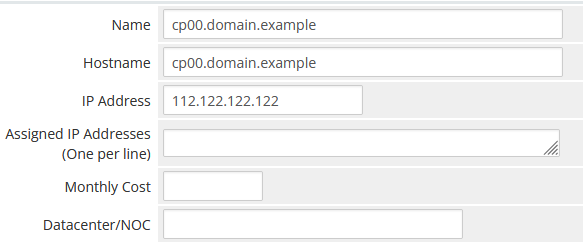
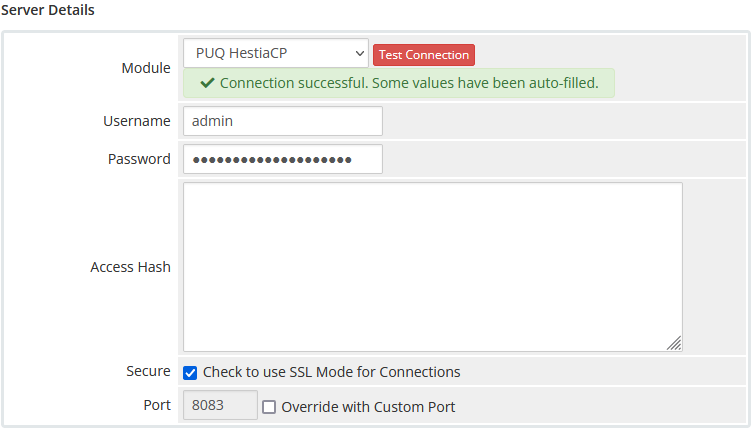
No Comments