DNS section
HestiaCP module WHMCS
Order now | Download | FAQ
The end client, having entered the DNS section of the client panel, has access to the following information and parameters:
Adding a new DNS zone
After clicking on the button in the pop-up window, you must enter the name of the domain for which you want to create a domain zone, IP Address, Nameservers (up to 10).
DNS zone editing
After clicking on the button, the following configuration is available in the pop-up window:
- IP Address
- SOA
- TTL
- Expiration Date
DNS zone suspend
After clicking on the button, confirmation of the action is available in a pop-up window.
DNS zone unsuspend
After clicking on the button, confirmation of the action is available in a pop-up window.
DNS zone delete
After clicking on the button, confirmation of the action is available in a pop-up window.
If when creating domain zones you see: Error: DNS_RECORDS limit is reached :: upgrade user package. This means that a limit has been set. When setting limits, take into account the number of standard DNS records, by default this value is 15 records.


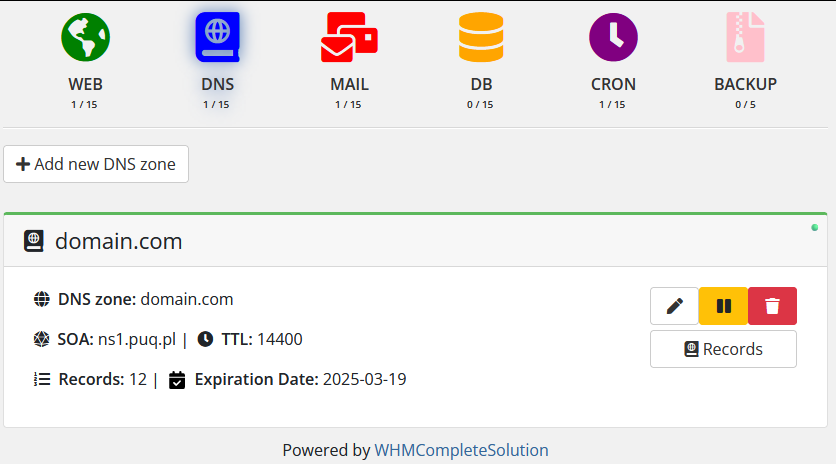
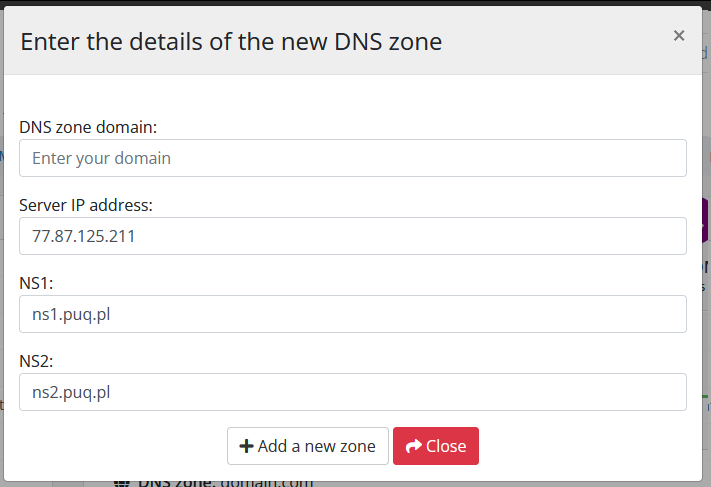
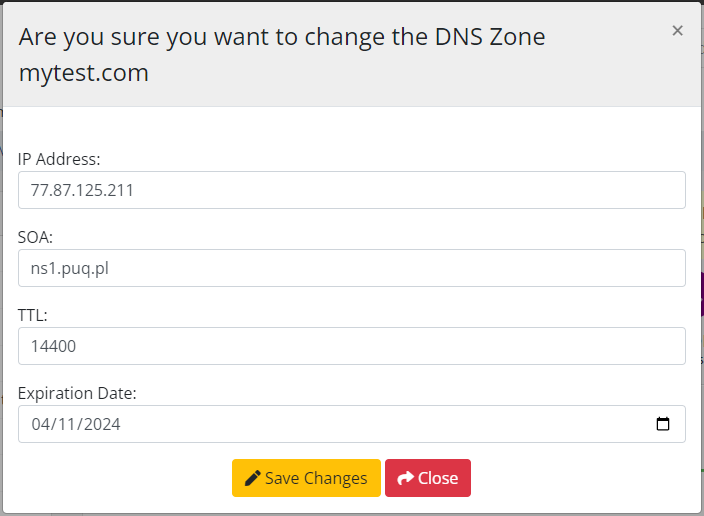
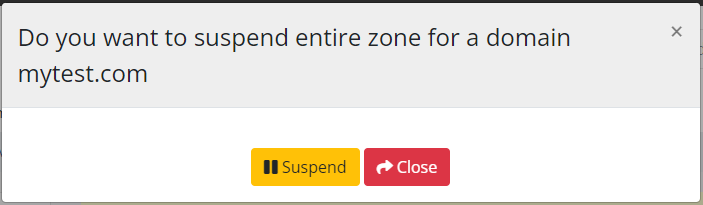
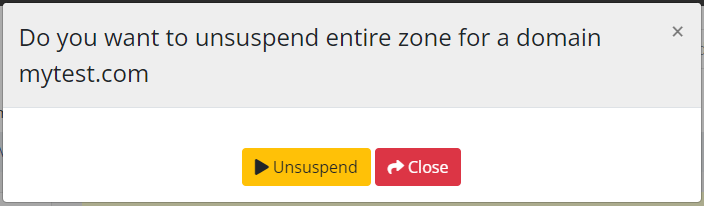
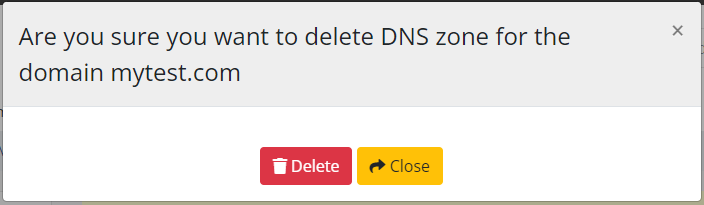
No Comments