Setup guide: Downloading backups description and configuration
HestiaCP module WHMCS
Order now | Download | FAQ
In order to gain the ability to download backups directly from the WHMCS billing system, you can use this functionality. This feature is implemented by deploying a custom script to the root directory of the administrator's website. Once the script is created, users will be able to download backups by exchanging tokens and hashes between the billing system.
Note: Only the admin account has access to the backup files. Only those sites that were created in the administrator account will have access to backups
In order for the backup to be downloaded, it is necessary to create a new template based on the existing one with a suitable configuration for example:
1. Copy an existing template with a custom name
cp /usr/local/hestia/data/templates/web/php-fpm/PHP-8_1.tpl /usr/local/hestia/data/templates/web/php-fpm/download_backups.tpl2. Let's edit the created template, add a directory with backups to the line with php_admin_value[open_basedir], at the end of the line
nano /usr/local/hestia/data/templates/web/php-fpm/download_backups.tplThe line will look something like this:
php_admin_value[open_basedir] = /home/%user%/.composer:/home/%user%/web/%domain%/public_html:/home/%user%/web/%domain%/private:/home/%user%/web/%domain%/public_shtml:/home/%user%/tmp:/tmp:/var/www/html:/bin:/usr/bin:/usr/local/bin:/usr/share:/opt:/backup3. Activate the template on the server

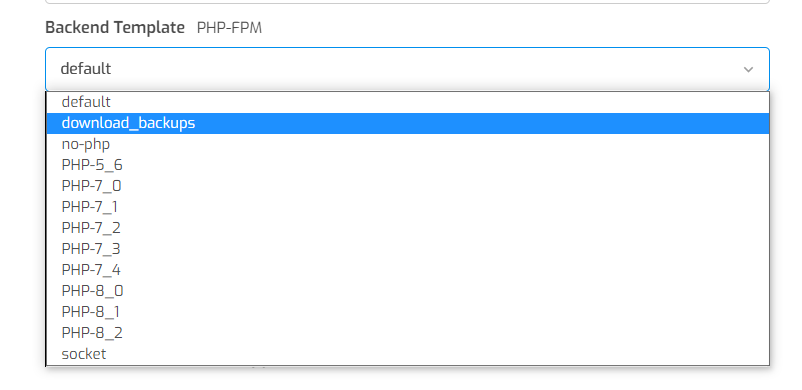
No Comments