 Skip to main content
Skip to main content
Home screen
HestiaCP module WHMCS
The end customer, after logging in to his own customer panel, has access to the following information and options:
1. The Manage tab
- A strip with information about free space as well as a button for updating information about free space at the request of the user (if this functionality is enabled in the settings)
- Navigation bar and status information on each card.
- Button to go to the site specified during the registration of the service (if it was specified)
- Button to go to HestiaCP (if button setting is active)
- Button to go to phpPgAdmin (if button setting is active)
- Button to go to phpMyAdmin (if button setting is active)
- Button to go to File manager (if button setting is active)
- Basic hosting service data
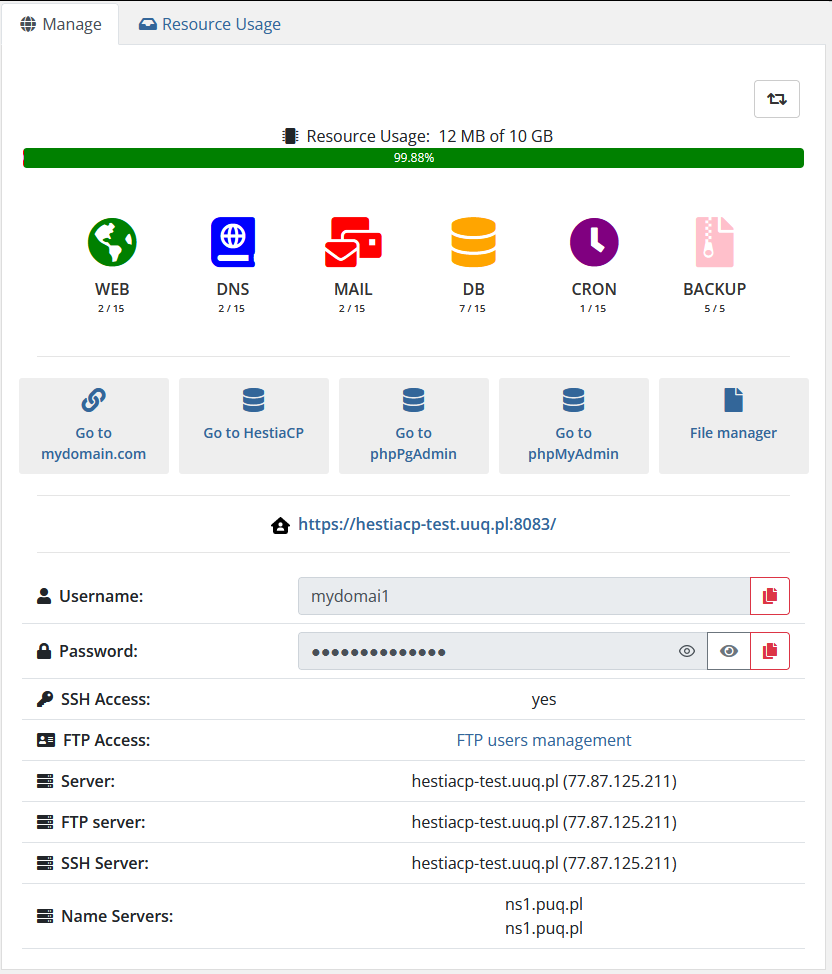
2. The Resource Usage tab
- Displays service usage statistics
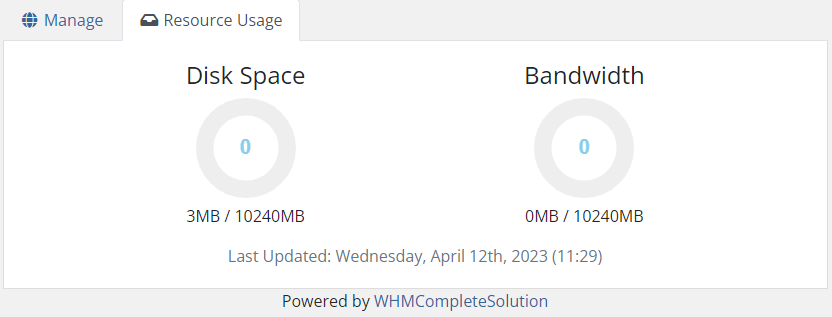
No Comments