Configuration
PUQ Customization module WHMCS
Order now | Download | FAQ
On the "Configuration" page of the Currency Exchange, you are presented with a straightforward interface to manage the settings for Currency Exchange functionalities:
1. Enabled: This dropdown allows you to toggle the Currency Exchange feature on (YES) or off (NO). When set to 'YES', the Currency Exchange is active and can perform operations. If set to 'NO', the are disabled.
At the bottom of the page, the "Save Changes" button allows you to apply any adjustments you've made to the settings. It's crucial to click this after making changes to ensure that your preferences are stored and will be used in future operations.

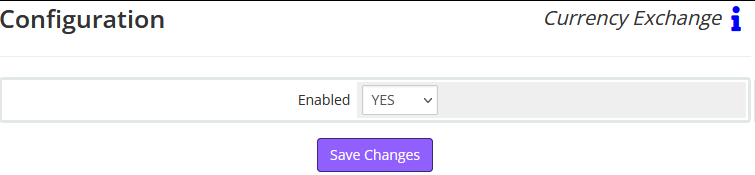
No Comments