Search
PUQ Customization module WHMCS
Order now | Download | FAQ
On the "Search" page, you have the ability to search for saved data based on the following parameters: Client ID, IP, and Search word. Upon conducting a search, you will be presented with a table of results containing the following fields:
-
IP: This field displays the IP address associated with the saved data.
-
User: The "User" field indicates the user account related to the saved data.
-
Client: This field shows the client's username or display name.
-
Email: The "Email" field displays the email address associated with the saved data.
-
VAT Number: If applicable, this field contains the VAT (Value Added Tax) number associated with the client or data.
-
Address: The "Address" field presents the address information associated with the saved data.
-
Date: This field indicates the date when the data was saved or recorded.
The search functionality allows you to retrieve and view specific saved data based on the provided parameters. The resulting table provides a clear overview of the relevant fields associated with each search result, enabling you to quickly find the desired information.

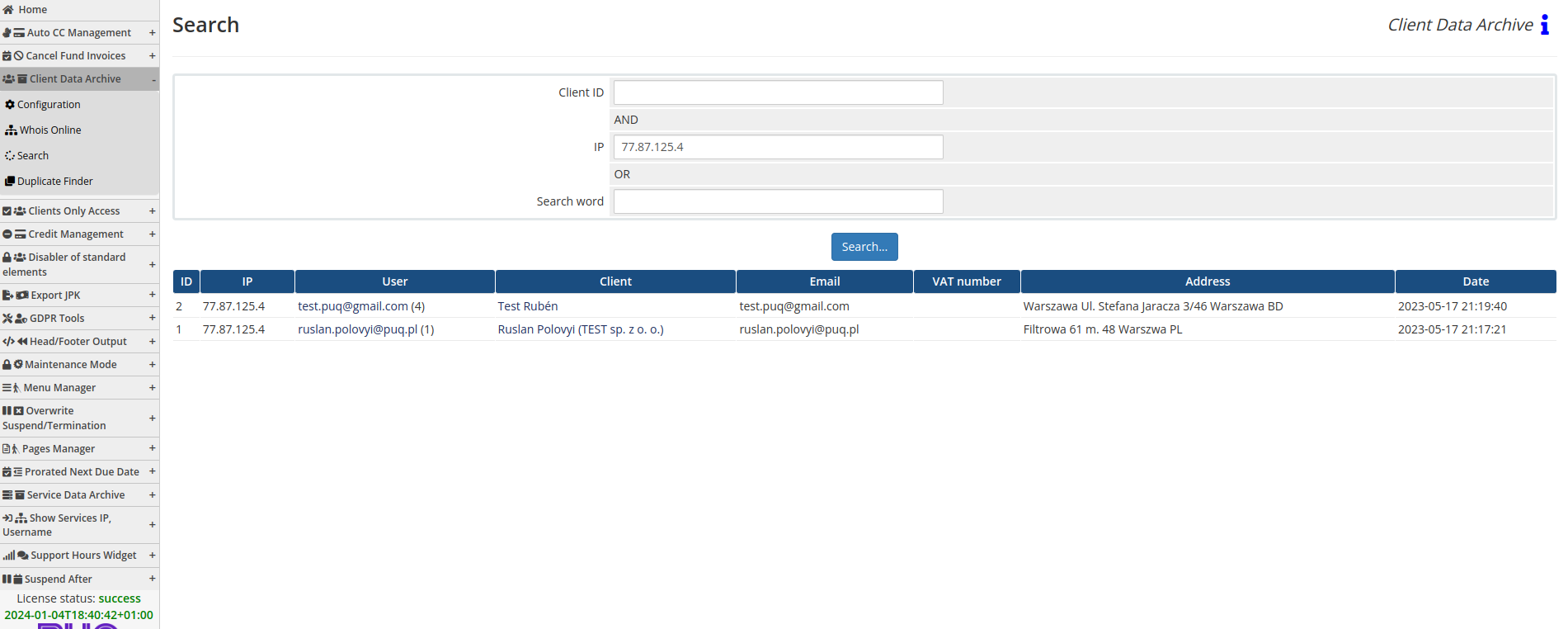
No Comments