Admin Area
PUQ Customization module WHMCS
Order now | Download | FAQ
In the admin area of WHMCS, on the customer profiles, under the "Summary" tab, there is a section called "Other Actions" that provides a menu for administrators to synchronize the payment of all or selected services to a specific date.
- Sync payment on 01 day of the month.
- Sync All (11 services)
- Sync Monthly (6 services)
- Sync Quarterly (1 service)
- Sync Semi-annual (1 service)
- Sync Annual (1 service)
- Sync Biennial (1 service)
- Sync Triennially (1 service)
By selecting the desired option from the menu, the extension will perform proration and generate a proration invoice for the specified services.
This feature allows administrators to easily synchronize the payment cycles of services according to the chosen date, ensuring consistent billing and streamlining the management of customer accounts.

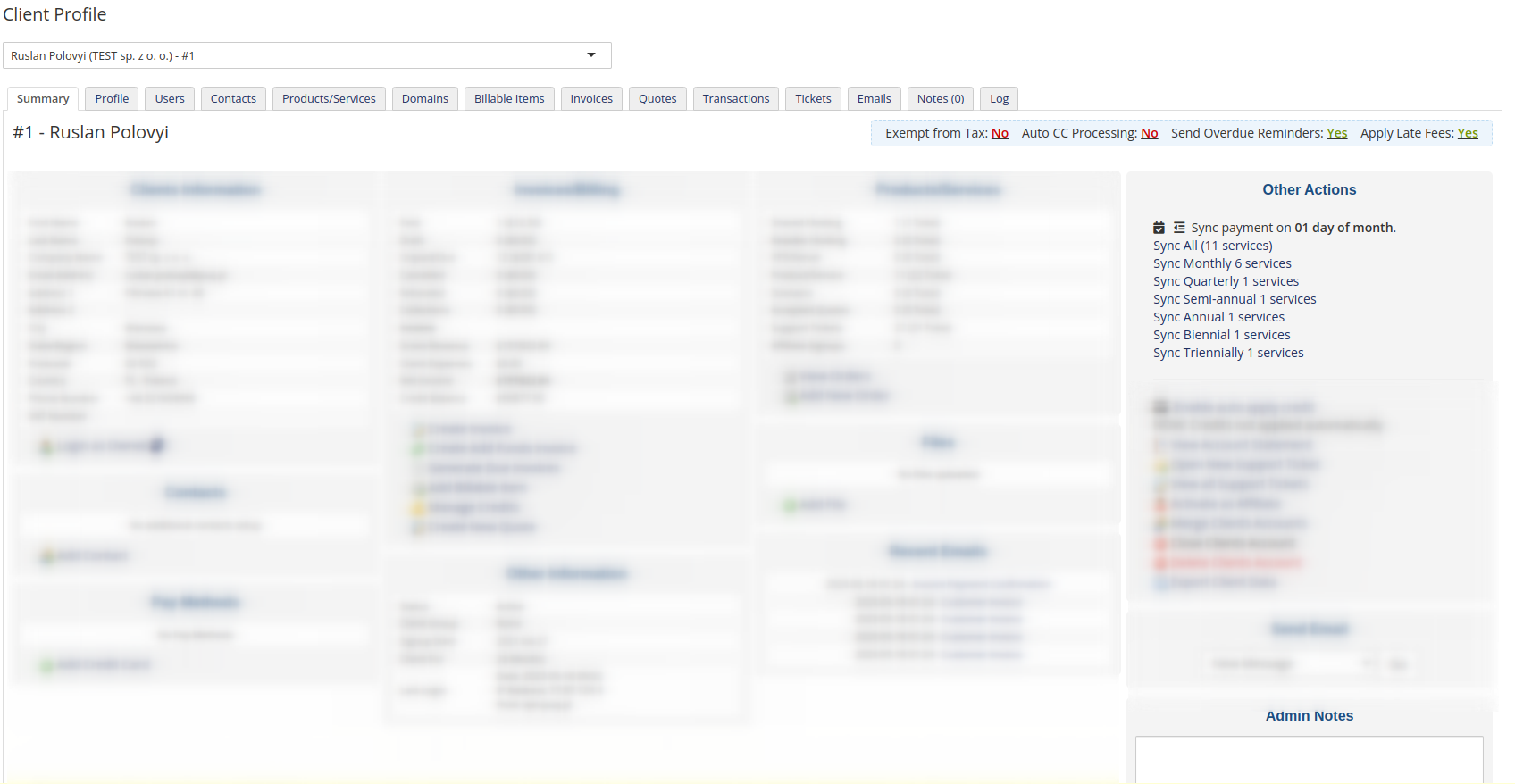
No Comments