Promo Sets
PUQ Customization module WHMCS
Order now | Download | FAQ
Add New Promo Set - upon clicking this button, a template for creating a Promo Set is opened. For more information about creating/editing/deleting promo sets, please refer to the following link: Click here
Table:
- ID: Promo Set ID
- Set Name/ API Ip Address: This cell contains the Promo Set name, API IP Address, and URL for cURL requests.
- Promo Code Type: Indicates the types of promo codes that can be created in the future. These may include: Percentage, Fixed Amount, Price Override, Free Setup.
- Value: Specifies the value to be set in the created promo codes.
- Recurring: Indicates the discount will apply or not to renewal invoices. If enabled, specifies the frequency of use.
- Max Uses: Specifies the maximum number of times this promo code can be used, i.e., the number of clients who can use it.
- Start Date: The date when the promo code starts to be effective.
- Expiry Date: The date when the promo code expires.
- Notes: Admin notes.
To open the editing template, click on either the set name or the ID.

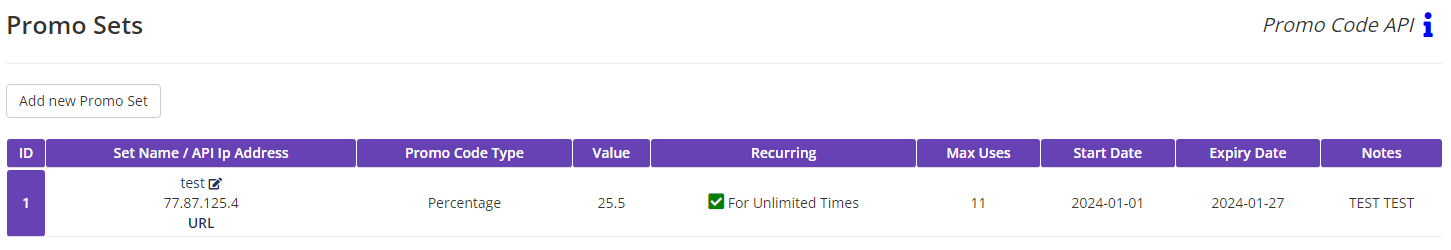
No Comments