Reports Export
PUQ Customization module WHMCS
Order now | Download | FAQ
Enabled Reports Export- You can easily activate or deactivate sending reports from your WHMCS.
Channel for sending reports - Select the channel on your server where reports from your WHMCS will be sent.
Color for report message - Choose the color of the sidebar on report notifications.
Reports are sent when the daily cron job runs.
Daily Report - The report is generated every day for the previous day, i.e., the previous date (for example, if today is 02/13/2024, the report will be for the period 02/12/2024 00:00:00 - 02/12/2024 23:59:59).
Weekly Report - The report is generated every Monday for the previous week (for example, if today is 02/13/2024 (Monday), the report will be for the period 02/05/2024 00:00:00 (Monday) - 02/11/2024 23:59:59 (Sunday)).
Monthly Report - The report is generated on the first day of each month (for example, if today is 02/01/2024, the report will be for the period 01/01/2024 00:00:00 - 01/31/2024 23:59:59).
All data except for unpaid invoices is taken for a specific period (day, week, month). Information about unpaid invoices is aggregated. This means that the report includes the total number of unpaid invoices on your server at the time of report generation and sending.

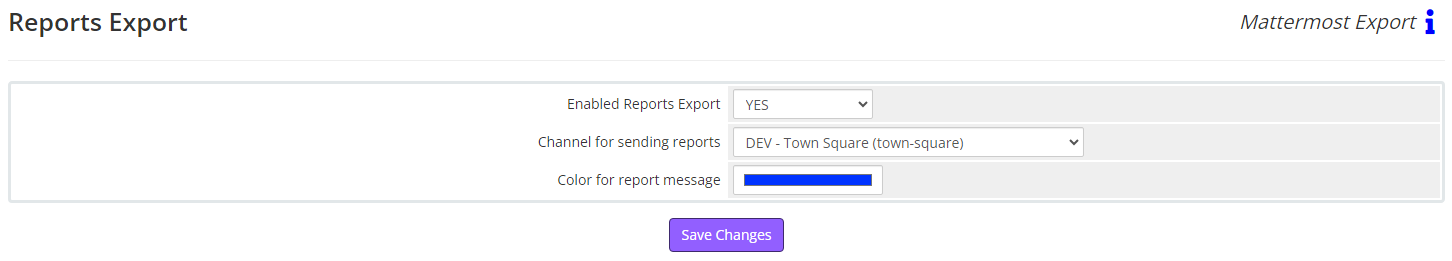
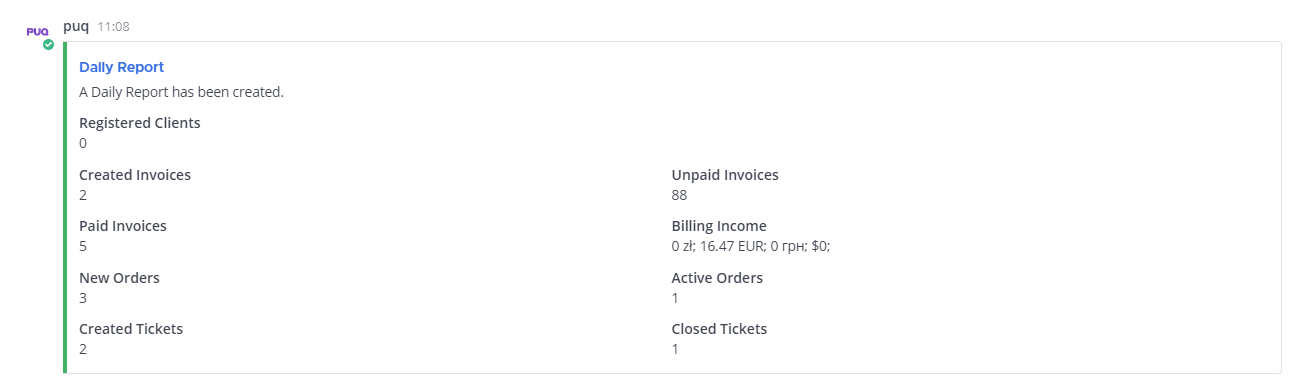
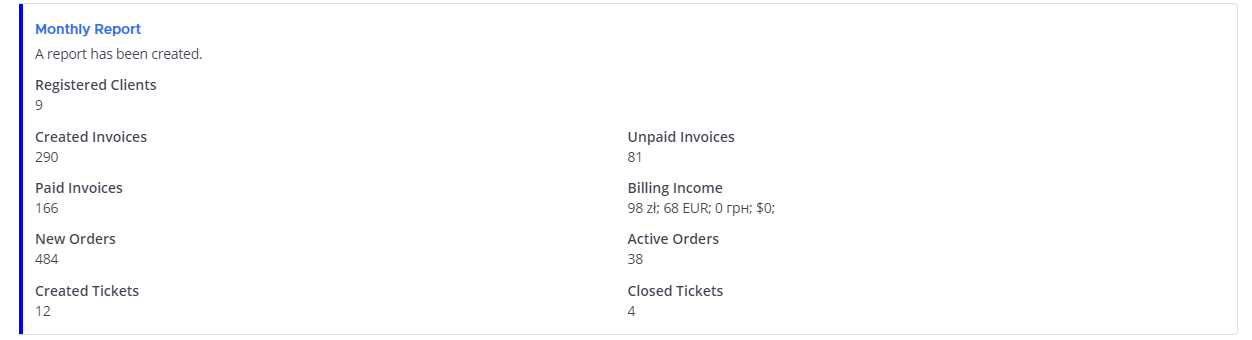
No Comments