Configuration
PUQ Customization module WHMCS
Order now | Download | FAQ
Enabled - Enabling or disabling all custom functions of this extension affects the automation and visibility of its features in the client area. When extension disabled, the automation capabilities and related features provided by the extension will not be active or visible to clients. However, as an administrator, you will still have access to configure and utilize the extension's functionalities through the administration interface. This gives you the flexibility to control the visibility and automation aspects of the extension based on your specific needs and preferences.
Widget type:
Amount:
- Checkbox: Show amount available for use in the widget
Add Funds:
- Checkbox: Show "Add Funds" button in the widget
Auto apply credit switch:
- Checkbox: Show "Auto apply credit" switch in the widget
Label for auto apply credit (Default. If left empty, it will show "Auto apply credit")
These configuration options allow you to customize the appearance and functionality of the client area widget for the 'Credit Management' extension. You can choose the widget type, whether to display the amount available for use, the option to add funds, and the switch for enabling or disabling auto application of credit. Additionally, you can provide a custom label for the auto apply credit switch.

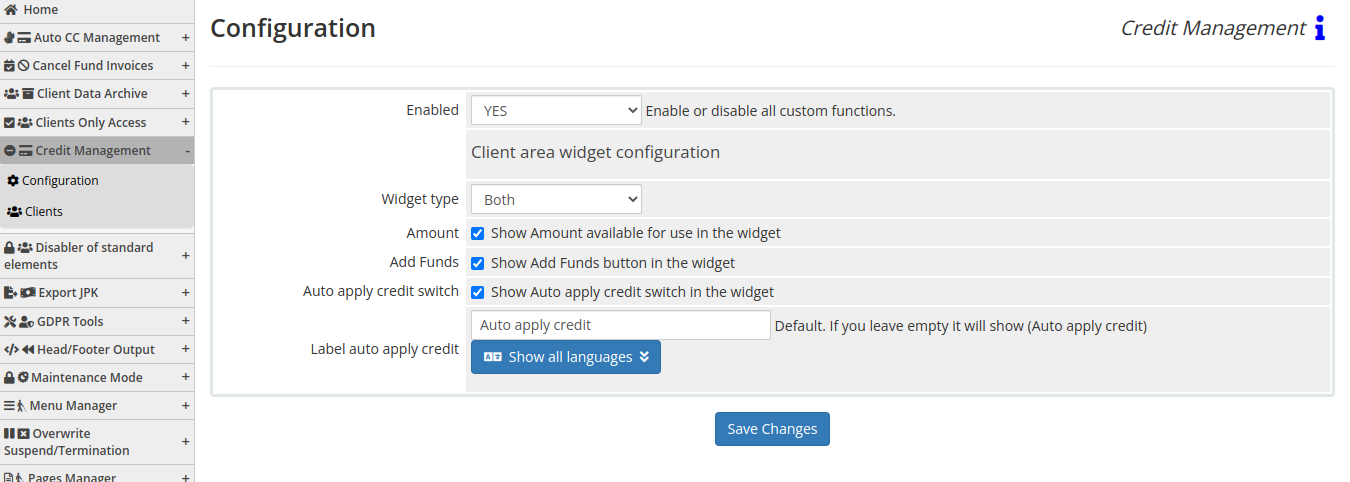
No Comments