Cookie Banner
PUQ Customization module WHMCS
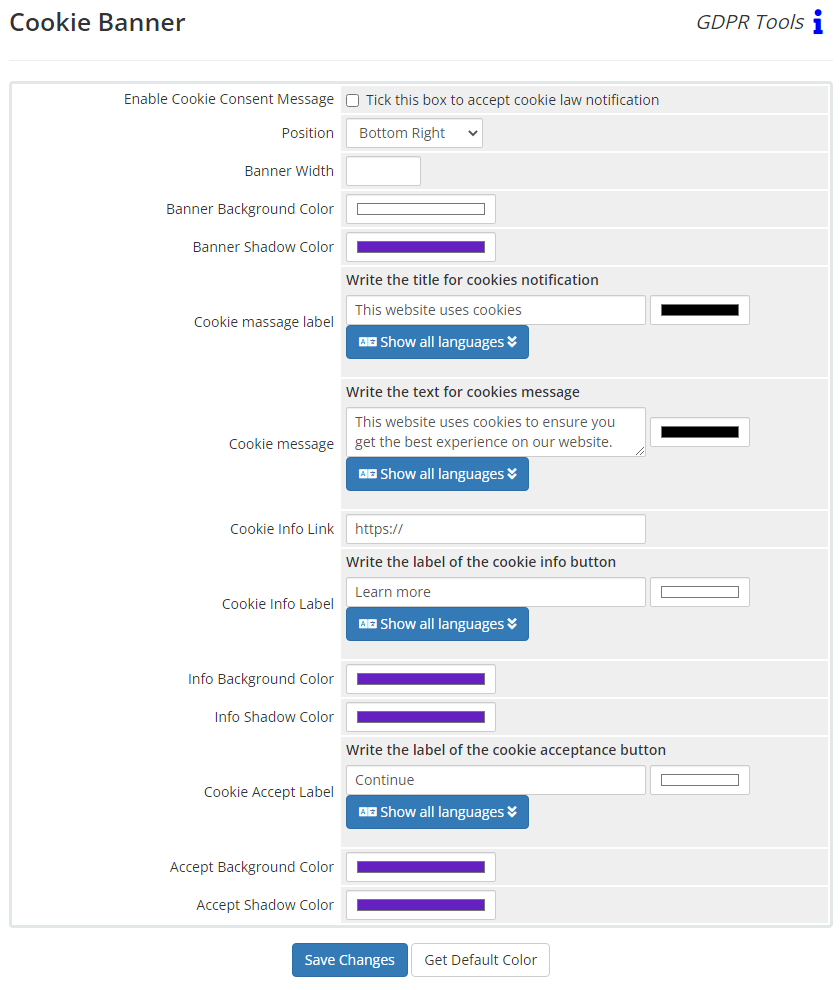
This configuration will help you customize the cookie consent banner message on your website to match your site's style.
Enable Cookie Consent Message - You can easily activate or deactivate the cookie law notice, which will be shown to users as a notice at the bottom of the page.
Position - Select one of the positions on the page for the cookie consent banner message.
Banner Width - Set the width of the cookie consent banner message on the page (does not work with Position: bottom center).
You can enter the width in the following formats: "100", "100px", "100%".
Banner Background Color - Choose the background color of the cookie consent banner message.
Banner Shadow Color - Choose the shadow color of the cookie consent banner message.
Cookie massage label - Set your own headline for the cookie consent banner message (supports multi-language).
Cookie message - Set your own message for the cookie consent banner message (supports multi-language).
Cookie Info Link - Add your own privacy policy page link.
Cookie Info Label - Set your own label for the information button on the cookie consent banner message (supports multi-language).
Info Background Color - Choose the background color of the information button on the cookie consent banner message.
Info Shadow Color - Choose the shadow color of the information button on the cookie consent banner message.
Cookie Accept Label - Set your own label for the accept button on the cookie consent banner message (supports multi-language).
Accept Background Color - Choose the background color of the accept button on the cookie consent banner message.
Accept Shadow Color - Choose the shadow color of the accept button on the cookie consent banner message.
You can also click "Get Default Color" to set the default colors.

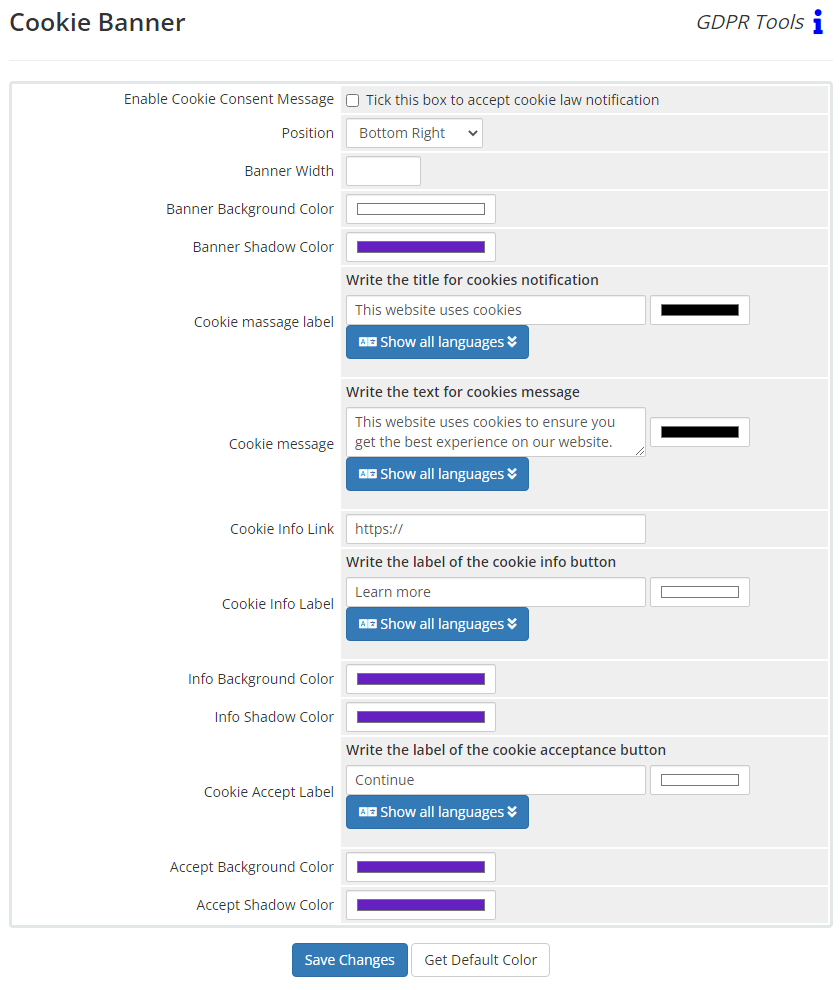
No Comments