Configuration
PUQ Customization module WHMCS
Order now | Download | FAQ
Enabled - Enabling or disabling all custom functions of this extension affects the automation and visibility of its features in the client area. When extension disabled, the automation capabilities and related features provided by the extension will not be active or visible to clients. However, as an administrator, you will still have access to configure and utilize the extension's functionalities through the administration interface. This gives you the flexibility to control the visibility and automation aspects of the extension based on your specific needs and preferences.
Cron:
- Daily Cron: Selects the daily cron job to handle tasks.
- Hourly Cron: Selects the hourly cron job to handle tasks.
Action:
- Cancel -> Delete: Specifies that the selected action will be to cancel the invoice and then delete it.
Auto Cancel invoices after:
- Sets the number of days after which the invoices will be automatically canceled if they are not paid.
Auto Delete invoices after:
- Sets the number of days after which the invoices in the canceled state will be automatically deleted.

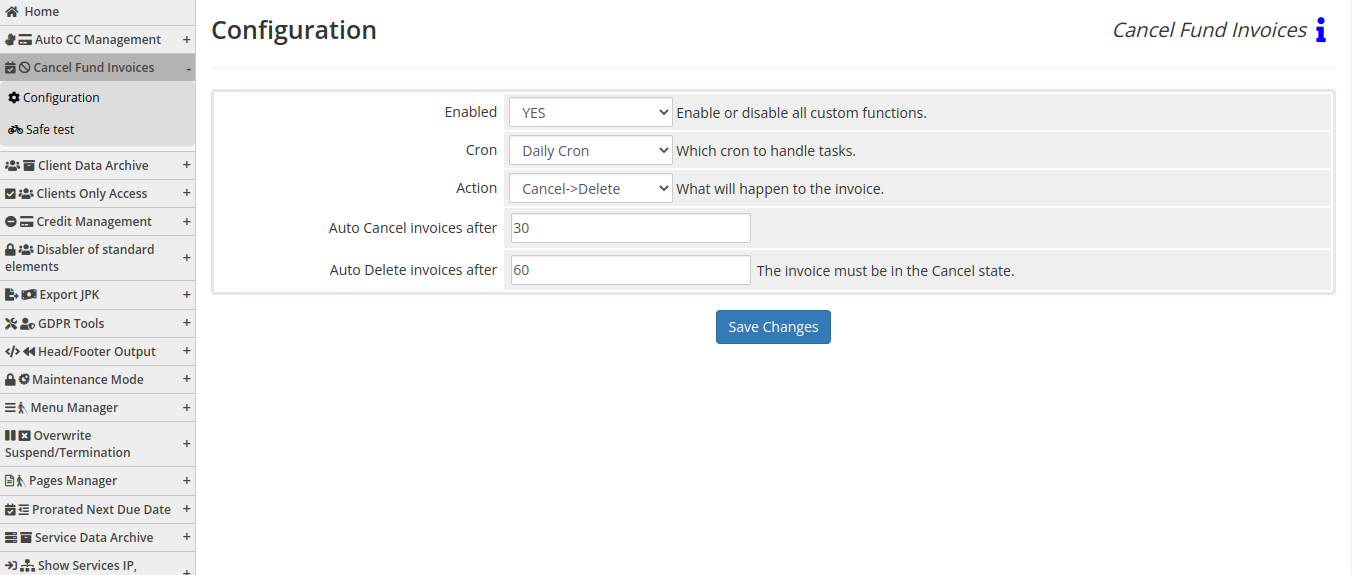
No Comments